Description
This document explains the process for configuring Tera Term for communications with TFC tilt products from a Windows 7 PC. The serial communications program Tera Term must be installed prior to following these instructions, and a serial to USB converter must be purchased.
Instructions
1. Plug the serial to USB converter into your PC.
2. Open the Start Menu.
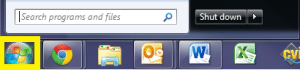
3. Open the Control Panel.
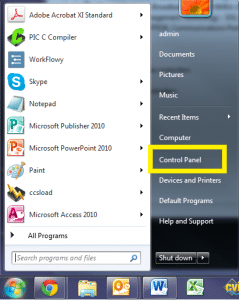
4. Open the Hardware and Sound.
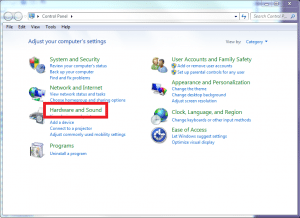
5. Open the Device Manager.
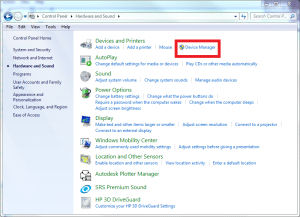
6. Expand the Ports (COM & LPT) drop down.
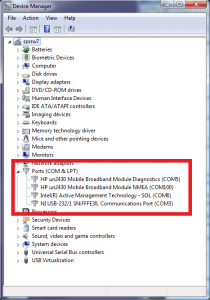
7. Determine the COM port assignment for your USB to serial converter, in this example the converter is assigned to COM3.
8. Open TeraTerm.Open the Setup menu and select the Serial port… option.
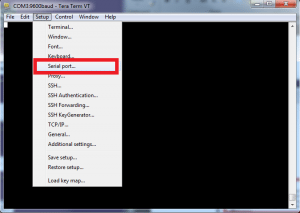
9. Change the Port setting to the COM port for your USB to serial converter, in this example it is COM3.
10. Ensure that the remainder of the settings are the following, then select OK:
- Baud rate: 9600
- Data: 8 bit
- Parity: none
- Stop: 1 bit
- Flow control: none
- Transmit delay: 0 msec/char, 0 msec/line
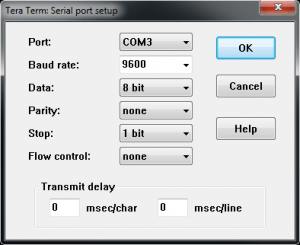
11. Open the Setup menu and select the Terminal setup… option.
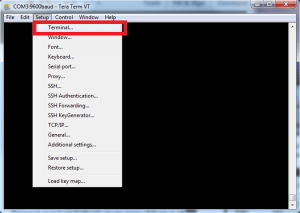
12. Ensure that the settings are the following, then select OK:
- Receive: CR+LF
- Transmit: CR+LF
- Local echo checked
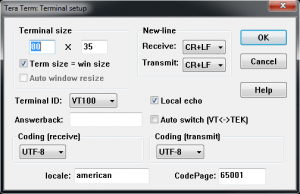
13. You can now send the desired commands to the unit.





