Description
The MX series of active gauges was designed as a direct replacement for the MP series of active gauges. This document describes how an MX can be used to replace an MP. Note that the MX series provides significant benefits over the MP series in performance, price, and appearance.
General Comparison Chart
The following chart compares the general features of the MX2A, MX4A, MP2AR, and MP4AR:
| Feature | MX2A | MX4A | MP2AR | MP4AR |
| Range | 1*10-4 to 1000 Torr | 1*10-4 to 1000 Torr | 1*10-3 to 20 Torr | 1*10-3 to 1000 Torr |
| Orientation | Any (1*10-4 to 20 Torr) Vertical (20 to 1000 Torr) |
Vertical | Any | Vertical |
| Cost (1 lowest, 4 highest) | 1 | 2 | 3 | 4 |
| Analog Outputs | 7 user selectable | 7 user selectable | 2 factory set | 3 factory set |
| Communications | RS-485 | RS-485 | None | None |
| Response Time | < 2 seconds | < 1 second | < 2 seconds | < 1 second |
| Accuracy (1 best, 4 worst) | 2 | 1 | 4 | 3 |
Analog Outputs
An MP includes up to three options for analog output behavior, they are the following:
- Log
- Linear
- Non-linear
An MX includes seven options for analog output behavior, they are the following:
- Log
- Linear 1
- Linear 2
- Linear 3
- Linear 4
- Linear by decade
- Non-linear
The relationships between the analog outputs of the MP and MX:
| MP2AR Output | MX2A Equivalent Output |
| Linear | Linear 4 |
| Non-linear | None |
| MP4AR Output | MX4A Equivalent Output |
| Log | Log |
| Linear | Linear 4 |
| Non-linear | Non-linear |
On an MP, the analog output behavior is chosen by jumpers and pin selection. This process is considerably simplified on an MX and can be done using the front panel or through RS-485 communications. Here is an example showing how you could switch the output of an MX to Linear 4 in order to match the Linear output of an MP:
- Navigate to the Measurement Screen
- Press SEL four times, the screen will read “Analog Out”
- Press ENT to unlock the screen
- Press DOWN three times, the screen will read “Linear 4”
- Press ENT to save the change
Wiring Connections
MP and MX connector comparison:
| MP Connector | MX Connector |
| D-sub 9 pin | D-sub 15 pin |
Power connections:
| Connection | MP Pin | MX Equivalent Pin |
| Power (+) | Pin 3 | Pin 8 |
| Power (-) | Pin 4 | Pin 15 |
Analog output connections:
| Connection | MP Pin | MX Equivalent Pin |
| Log/Linear Analog Output (+) | Pin 5 | Pin 9 |
| Non-linear Analog Output (+) | Pin 7 | Pin 9 |
| Analog Output (-) | Pin 8 | Pin 1 |
Set point connections:
| Connection | MP Pin | MX Equivalent Pin |
| Set Point Relay NO | Pin 1 | Pin 4 |
| Set Point Relay NC | Pin 2 | Pin 3 |
| Set Point Relay C | Pin 6 | Pin 11 |
Overall pin diagram comparison:
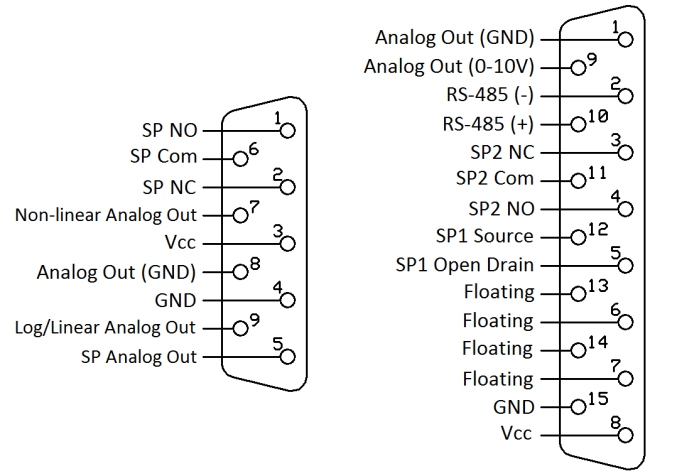
Calibration
Calibration points on an MP are adjusted using pots. Calibration points on an MX are adjusted using the front panel or RS-485 communications.
MP2AR and MX2A Calibration Points
| Calibration Point | MP2AR | MX2A |
| Zero | Yes | Yes |
| 10 Torr | No | Yes |
| 760 Torr (Atmosphere) | No | Yes |
MP4AR and MX4A Calibration Points
| Calibration Point | MP4AR | MX4A |
| Zero | Yes | Yes |
| 1 Torr | No | Yes |
| 760 Torr (Atmosphere) | Yes | Yes |
Additional calibration points on an MX allow for more accurate measurements than an MP.
Display
There are a variety of differences between the displays of an MP and an MX:
| Description | MP Display | MX Display |
| Type | 3 character 7-segment LED | 256×64 color OLED |
| Location | Top | Front |
| Readable Distance | 3 m (10 feet) | 3 m (10 feet) |
The higher display resolution on an MX allows access to features through the front panel. This is not possible on an MP.
Set Points
An MX includes two set points while an MP only has one. Additionally, the ratings on MX set points are much higher than the ratings on an MP set point:
| Description | MP | MX |
| Set Points | 1 | 2 |
| Type | Relay | Relay, Open Collector |
| Relay Contact Rating | 0.5 A @ 24 VDC | 2 A @ 220 VDC (250 VAC) |
| Open Collector Rating | None | 2 A @ 60 VDC |
MX Series Additional Benefits
Many modern systems incorporate digital communications for increased accuracy and ease of use. While an MP does not include any digital communications, an MX comes standard with RS-485 communications. RS-485 is addressable allowing multiple MX units to be connected to the same bus, reducing wiring requirements. Additionally it provides the ability to remotely adjust features of an MX without requiring access to the front panel.
Related Products
MX2A Thermocouple Active Vacuum Gauge
• 1*10-4 Torr up to 1000 Torr
• Easy-to-read color OLED display
• Sensors easy to replace
MX4A Convection Active Vacuum Gauge
• 1*10-4 Torr to 1000 Torr
• Sensors easy to replace
• Contamination resistant







